
Cross-platform tools
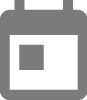 By ITWorks
By ITWorks
What is a cross-app platform framework?
Cross-platform app development frameworks is a type of software that allow developers to create mobile applications that are compatible with more than one operating system; iOS, Android, Windows, with a few minor changes in the development of course.
The apps built on this framework provide the ability to write the code once and then run it anywhere for other platforms, thereby enabling them to release a software faster and with better quality.
Challenges in cross-platform app development process
Cross-platform development faces challenges like:
- Performance problems because of communication between the native and non-native components of gadgets.
- Cross-platform developers find maintaining cross-compliance of apps with limited tools.
- Another challenge while using cross-platform is the consumption of more time. The integration process with local settings becomes quite lengthy with this platform.
- Performance-related glitches can lead to poor user experience.
Benefits of Cross-Platform App Development
These are some benefits of Cross-Platform App Development:
- One of the biggest limitations of using a single platform development is its limited reach.This means that by building a single app, one can target both – iOS and Android platforms, thus, maximizing their reach.
- There is no need for writing different codes for every platform, which means there is no requirement for hiring a separate developer for a separate platform and this apparently leads to reduced cost.
- Single source code for multiple platforms can help reduce the development efforts to create a win-win situation.
- Cross-platform mobile apps are totally compatible and can take advantage of various plugins integrated with the cloud settings.
- Updates can promptly be synced over all platforms and devices and if a bug is found in the common codebase, it should be fixed once. In this way, developers can save a lot on time and money.
Top 5 Cross-Platform App Frameworks
There are several cross-platform app frameworks out there, each with their own set of pros and cons. We think we have picked the most competitive and top-performing frameworks available today.
1. Xamarin
It is an open-source framework that was launched to solve the problem of disjointed native technology stacks, which made mobile app development a difficult and expensive affair.
Pros of Xamarin:
- Xamarin app development uses C# for coding, meaning that it works seamlessly on an array of platforms.
- Develop an app and export it on multiple platforms from a single codebase.
- Xamarin apps are faster than hybrid apps, which have to run code inside a platform-specific web component.
- Share more than 75% of your code across platforms, for “write once, run anywhere” ease.
- Xamarin was acquired by Microsoft in 2016 and as of today has over 1.4 million developers in over 120 countries.
Cons of Xamarin:
- Xamarin app sizes are generally known to be larger than native ones, which isn’t ideal in terms of memory management.
- It offers limited access to certain important libraries that the app developers need for mobile app development.
-
Xamarin is not recommended for apps that demand heavy graphics because each platform has a different method for visually laying out screens. This makes Xamarin a bad choice for mobile apps that rely heavily on graphics like mobile games.
-
React Native
React Native is a cross-platform native mobile app development framework created by Facebook based on their React JavaScript library. React Native allows you to build mobile apps using React Native components, which are then compiled into native apps that are almost identical to apps written using native tools.
Pros of React Native:
- Develop an app and export it on multiple platforms from a single codebase.
- Publish your app on the most popular app stores of the respective platforms.
- React Native focuses on UI to a great extent rendering a highly responsive interface.
- It gives you access to certain great native functionalities like accelerometer and camera. The result it renders is a high-quality native-like user interface.
Cons of React Native:
- Since the framework is not built in conjunction with iOS or Android, it lags behind the native platforms at times.
- React Native lacks consistency when it comes to releasing the updates.
-
In some instances, you might have to write native or platform-specific code in your mobile apps, especially if you need to access the device hardware like the camera or GPS, which can defeat the purpose of cross-platform development and can deem React Native useless for smaller teams.
-
Flutter
Flutter is Google’s modern development kit designed for creating native interfaces for Android, iOS, and Google Fuchsia. Everything in Flutter is a custom widget created to look natively both for iOS (Cupertino) and Android (Material Design) devices. The whole UI design is all about combining those widgets, including text, shapes, animation.
Pros of Flutter:
- Developers can see all the changes they’ve made to the code right away in the app. It takes just seconds to see changes, so teams can quickly add new features, fix bugs, and experiment.
- There’s no need to build separately for two platforms. You can build just once, have one codebase, and use that one codebase for two applications.
- Flutter is based on Dart, an object-oriented programming language that developers have found rather easy to acquire the skill for.
Cons of Flutter:
- The framework is relatively young, and it’s still growing and developing.
- Flutter-enabled apps use built-in widgets and not platform widgets, the app’s size is usually bigger.
- Adobe PhoneGap
Adobe PhoneGap Is a simple cross-platform app development framework that uses HTML5, CSS, and JavaScript. PhoneGap was previously known as Apache Cordova.
Pros of Adobe PhoneGap:
- The testing team doesn`t need to cross-check the universal aspects built using Web elements of the app across multiple platforms or devices.
- It offers a cloud solution in case you want to create your app directly.
- Features like access to third-party tools, a large community, and a large number of plugins, make it better than its competitors.
Cons of Adobe PhoneGap:
- Apps built with PhoneGap to tend to go a little low on performance as compared to native apps.
-
The PhoneGap framework offers limited pre-built UI elements and, hence, they often have to rely on external resources.
-
Ionic
Ionic is an open source framework used for the development of cross-platform apps Progressive Web Apps (PWAs). It uses HTML5 for translation.
Pros of Ionic:
- Ionic has very good and well documentation. Most of the things are covered on their official site.
- When you run a command it generates all files with template codes. So you don’t have to write everything from scratch.
- If you have familiarity with HTML, CSS and Javascript you can learn it very fast.
Cons of Ionic:
- The knowledge of AngularJS becomes almost a necessity if one wants to go beyond basic apps.
- Designing in-app navigation is complex because of its not-so-easy-to-use UI-router.
Conclusion
Today, businesses face tough competition and their main focus is on the target audience. This isn’t always easy to choose the best development tool because of so many options available on the market.
Picking up the right cross-platform app development tools is important for building a solid app, so it is very important for businesses to take advantage of cross-platform app development tools as possible.

