
How to avoid e-mails going to Spam?
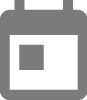 By ITWorks
By ITWorks
According to Statistics, 293.6 billion emails sent per day in 2019 and 55% of them are spam. So that means there are 107 billion spam emails per day.
The history of Spam
The history of spam can be traced back to 1864 when the very first unsolicited electronic messages are believed to have been transmitted via telegraph. These messages were rather dubious investment offers sent to wealthy Americans.
The first example of an unsolicited email dates back to 1978 and the precursor to the Internet, ARPANET. This proto-Internet spam was an advertisement for a new model of computer from Digital Equipment Corporation. It worked because people bought the computers.
What is a Spam e-mail?
Spam email is unsolicited and unwanted junk email sent out in bulk to an indiscriminate recipient list. Typically, spam is sent for commercial purposes.
It can be sent in massive volume by botnets, networks of infected computers.
Spam filters consider a long list of criteria when considering the “spamminess” of an email.
Each spam filter functions a bit differently, though, and “passing” scores are typically determined by individual server administrators, so that list of spammy criteria, it’s constantly growing and adapting, based on what people identify as spam with the "Mark as spam" or "This is junk" button in their inbox.
Spam filters even sync up with each other to share what they’ve learned. There’s no magic formula, but there are steps you can take to avoid landing in your subscribers’ junk folder.
So that you should take care about your IP reputation because if anyone with the same IP has sent spam in the past it will affect your email delivery.
Another thing you should take care when you send email is specific content or images they contain, because some spam filters will flag emails based on these criteria.
Why do your e-mails go to spam?
Main Reasons Your Emails go to the Spam Folder Instead of the Inbox:
-
Did not Get Permission from Recipients
It shouldn’t come as a surprise that email should be sent only to people who want to receive them. This is one of the most important principles to follow because it will always help improve your deliverability. Make it easy and enticing for your web traffic to join your email list. -
Receive Negative Engagement
One of the reasons the previous point is so important, is because when genuinely willing and interested people receive your emails, they are more likely to engage in a positive manner. This means they will open, explore, interact with, and potentially forward your email. Positive engagement like this is closely monitored by mailbox providers and will help drive up your sender reputation. -
Have a Bad IP Reputation
Depending on your email sending configuration, you could be sending on a shared IP address but sharing an IP could have drawbacks. If the IP address you are sending on already has a negative reputation from previous or current senders with bad habits, you have to deal with the consequences of your emails landing in spam. -
No Unsubscribe Link
Having an easily visible and accessible unsubscribe links at the bottom of your email will have a great impact on your deliverability. -
Bad Email Design
When designing the email that you’ll be sending to your recipients, it’s important to follow a couple best practices:
1 - The email should be mobile friendly and desktop compatible.
2 - The email should be on-brand so people recognize you easily (This includes things like colors, fonts, images, and tones).
3 - Your email should not be images only, have a good image to text ratios.
4 - The text in your email should be simple.
How to Avoid Emails Going to Spam?
Here we are sharing with you some of the most important things to do or not to do, to avoid emails going to spam:
- The sender’s name must identify the person or your business.
- Check to see if your address in the major Blacklists.
- Pick a reputable Email Service Provider.
- Get permission from the user for sending email.
- Remove inactive users from your email list.
- Write non-spammy subject lines.
- Try not to use spam trigger words and phrases.
- Make sure that the subject line matches the message body.
- Double-check for spelling and grammar mistakes.
- Include only one main link – remove any extra links.
- Discard unnecessary images or cut them back.
- Don’t embed forms.
- Use a limited number of fonts and colors.
- Write down the actual company name and address in messages.
- Be ethical in correspondence.
Conclusion
Even if you comply with all these recommendations, there is still the possibility that your email will go into some spam folders. Nevertheless, it should drastically reduce the chances of being ignored by your subscribers.

