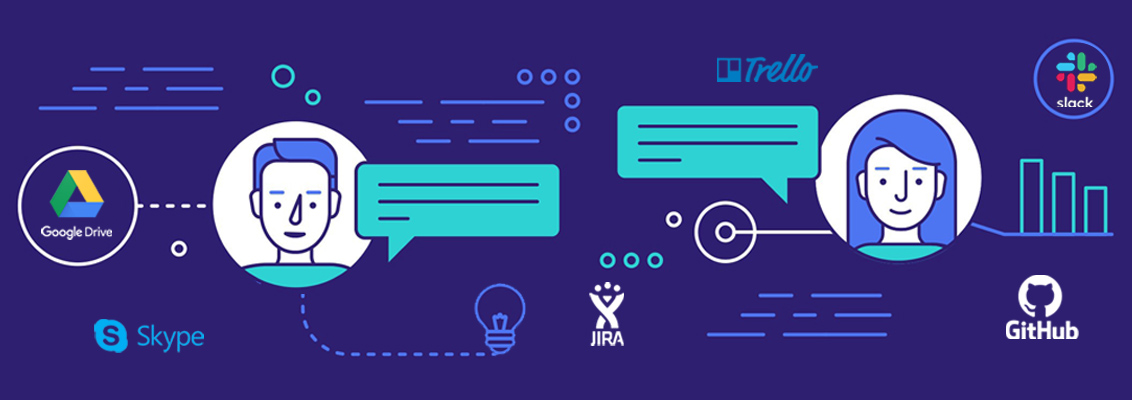
Remote Work Tools
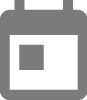 By ITWorks
By ITWorks
In this article, we’ll share with you some of the best tools for working remotely so you and your team members can be adaptive and have a greater productivity without depending on outside factors. As the coronavirus pushes global businesses to reconsider policies and procedures to keep employees safe, we’re gone to share with you some information to help you to work remotely.
Google Docs
Google needs no introduction. Google's collaboration tools include it's Docs and Sheets services, which are designed to allow teams to edit files at the same time and save all their changes automatically.
Google Drive
Google Drive is a cloud storage platform to keep all your files in one secure and centralized location. The remote workers can store and share documents, spreadsheets, and slide presentations. You can save any file types such as images, recordings, or videos, organize work according to team or project using folders, and access files from any device and let team members collaborate on a document, make real-time changes, leave comments, and even chat with one another while working from afar. You can also scan important documents and upload them directly to your Google Drive, work offline, and even see old versions of documents in case you need to go back in time and make a fix from anywhere.
Google Hangouts
Google Hangouts brings conversations to life with free group video calls. Up to 15 people can be gather on a video call and share their screens or their files. Hangouts Chat is a powerful way to communicate with people in your organization. Start a message with one or more coworkers, create a room for ongoing conversations with groups of people, and use bots to help automate your work.
Chat can be organized in two ways:
- A private conversation- Conversation between two persons or a small group of people.
- Create a room - Use a room to have an ongoing conversation with a group of people that can change over time. All members can view the conversation history, so they won't miss what was already discussed.
Skype
Skype has been the go-to app for voice and video chat for some time. Skype is still the easiest way to keep in touch with clients and collaborators remotely, without any cost. It is very practical and helpful especially for business relationships.
Trello
Trello is a terrific tool for project management and task management. The visual Kanban boards are flexible, shareable and let you pack a ton of detail into each card. All your projects, all your tasks, all of your team-organized, accounted for, and easily visible at a glance and it’s free to use.
Here are some of Trello’s best features:
- Collaborate with your remote team via the cloud.
- Color code boards and tasks so teams always know what tasks are theirs.
- Assign tasks, due dates, and even add comments.
- Integrate third-party apps and get more done.
Teamwork
Track every hour to boost your team’s productivity. The tool lets you invoice all tracked time and expenses. You can create custom time reports of time logged on the project. Export your report and time log entries as Excel, CSV, or PDF.
Jira Software
Jira Software is an agile project management tool that supports any agile methodology, be it scrum, kanban or your own unique flavor. From agile boards to reports, you can plan, track, and manage all your agile software development projects from a single tool.
Slack
Slack is a popular communication tool that combines text, audio, and video chat features into one convenient package. Conversations can be organized into channels based on team members, projects, or anything else that's pertinent to your organization and team members can leave or join said channels at any time. Channels can help you work as closely with external partners and clients as you do with teams down the hall.
GitHub
This is the ultimate tool for developers to host their code online. GitHub provides a Web-based graphical interface. It also provides access control and several collaboration features, such as a wikis and basic task management tools for every project.
Timezone.io
Timezone.io knows your concerns and that’s why this platform provides you with a time scale for easy time comparisons. With a record of what time, remote workers are around the world will help them manage their work and personal life.
Now all of us can choose the remote work tools that suit our personal workflow best! We can do our work anywhere we are.

